Features
LoRA Craft combines cutting-edge reinforcement learning with an intuitive interface to make model fine-tuning accessible to everyone.
No-Code Training Interface
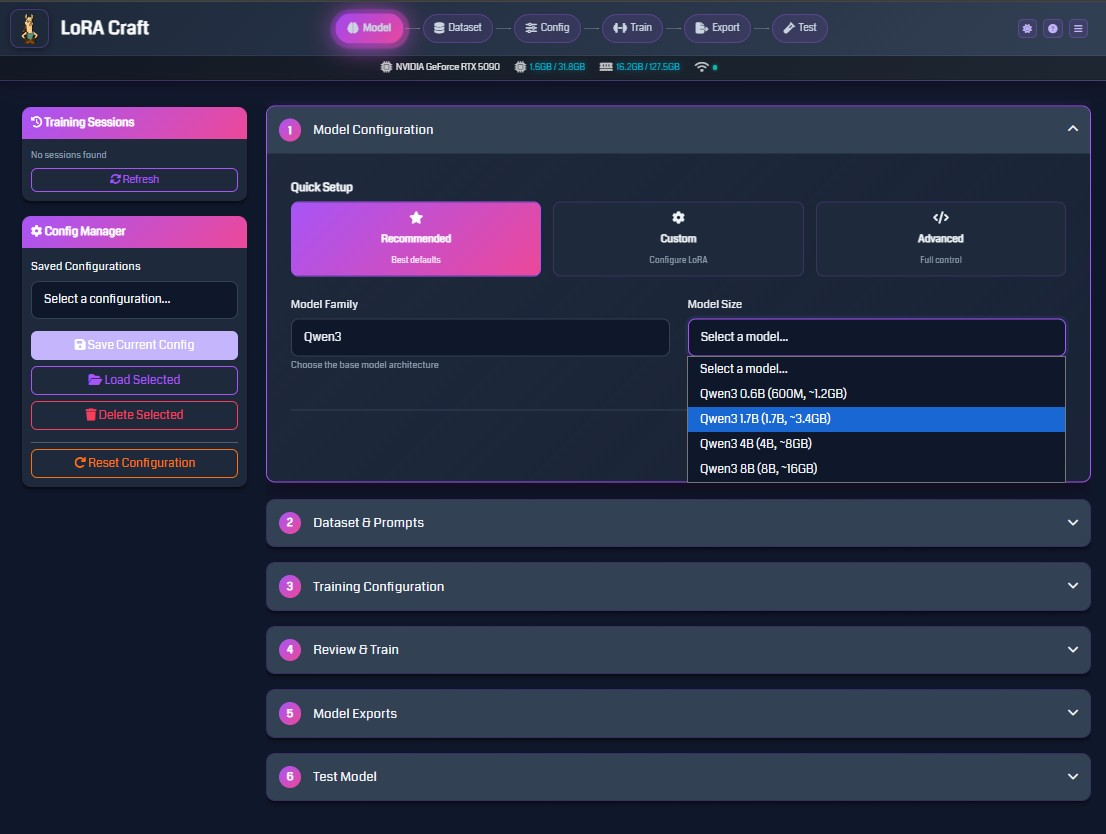
Fine-tune language models through your web browser—no Python scripts, no command-line tools, no complex configurations.
What you get:
- Visual configuration: Point-and-click setup for models, datasets, and training parameters
- Smart defaults: Pre-configured settings optimized for common use cases
- Guided workflow: Step-by-step process from model selection to deployment
- Live validation: Instant feedback on configuration errors before training starts
GRPO Reinforcement Learning
LoRA Craft uses Group Relative Policy Optimization (GRPO), a state-of-the-art reinforcement learning algorithm that goes beyond traditional supervised fine-tuning.
How GRPO Works
Unlike supervised learning (which teaches models to imitate examples), GRPO teaches models to maximize rewards:
- Generate: Model creates multiple responses for each prompt
- Evaluate: Reward function scores each response based on your criteria
- Learn: Model increases probability of high-reward responses
- Iterate: Process repeats until model consistently produces quality outputs
Benefits Over Supervised Learning
- Task optimization: Models learn to optimize for specific objectives (correctness, format, style)
- Better generalization: Goes beyond memorizing training examples
- Quality improvement: Can surpass the quality of training data
- Flexible evaluation: Use any reward function that matches your goals
Algorithm Variants
- GRPO: Token-level importance weighting (default, most granular)
- GSPO: Sequence-level optimization (simpler, faster)
Pre-Built Reward Functions
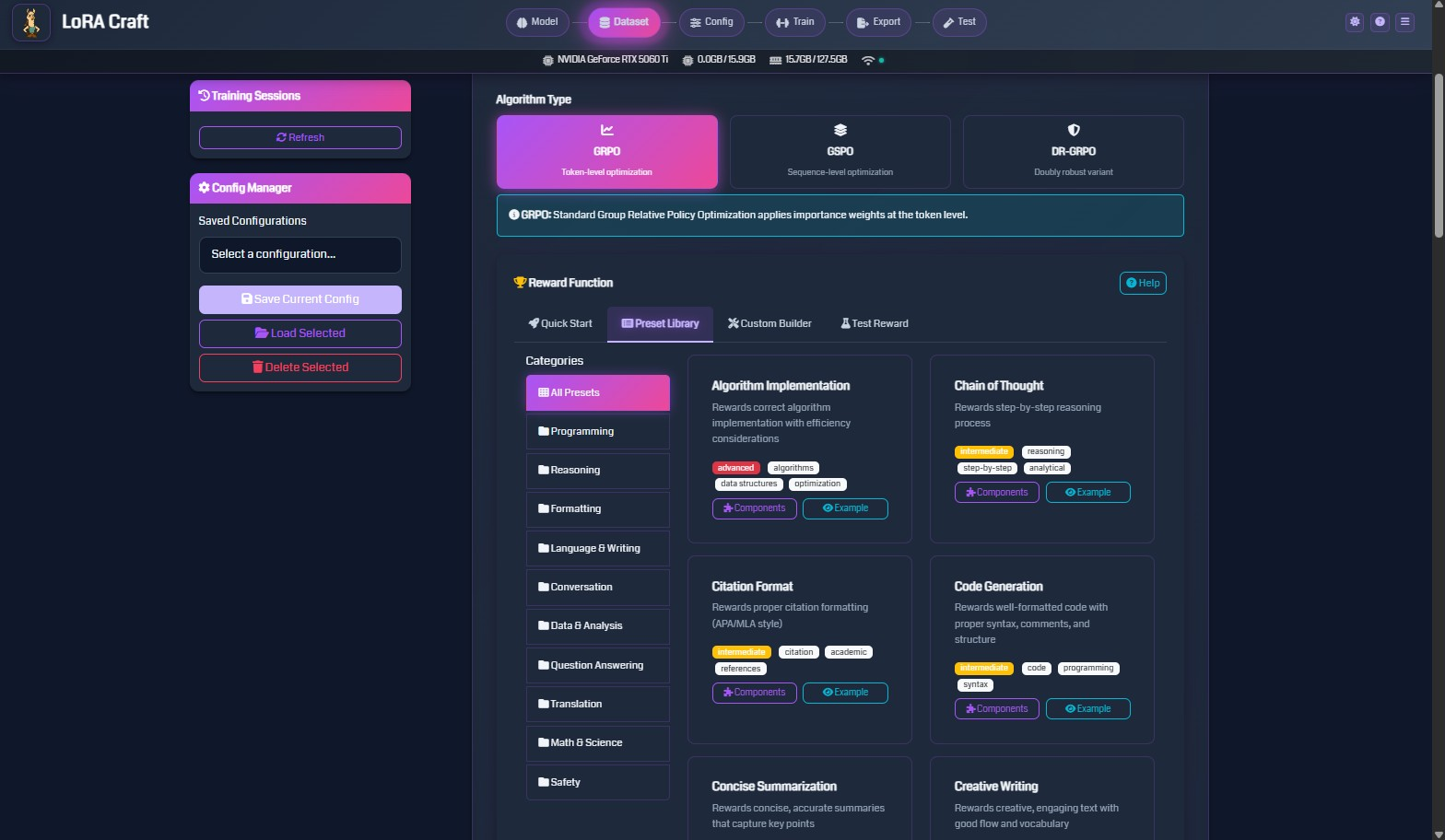
Choose from a library of battle-tested reward functions designed for common tasks, or create your own custom rewards.
Algorithm Implementation
Rewards correct algorithm implementation with efficiency considerations.
- Use for: Code generation, algorithm design, competitive programming
Chain of Thought Reasoning
Rewards step-by-step reasoning processes and logical deduction.
- Use for: Math problems, logical puzzles, complex analysis
Code Generation
Rewards well-formatted, syntactically correct code with proper structure.
- Use for: Programming tasks, code completion, debugging
Math & Science
Rewards correct mathematical solutions and scientific accuracy.
- Use for: STEM education, research assistance, technical Q&A
Question Answering
Rewards accurate, relevant, and concise answers to questions.
- Use for: Information retrieval, customer support, knowledge systems
Creative Writing
Rewards engaging text with good flow, vocabulary, and originality.
- Use for: Content generation, storytelling, marketing copy
Custom Rewards
Build your own reward functions with Python for any task:
- Citation formatting (APA/MLA)
- Concise summarization
- Translation quality
- Sentiment control
- Domain-specific requirements
Real-Time Training Monitoring
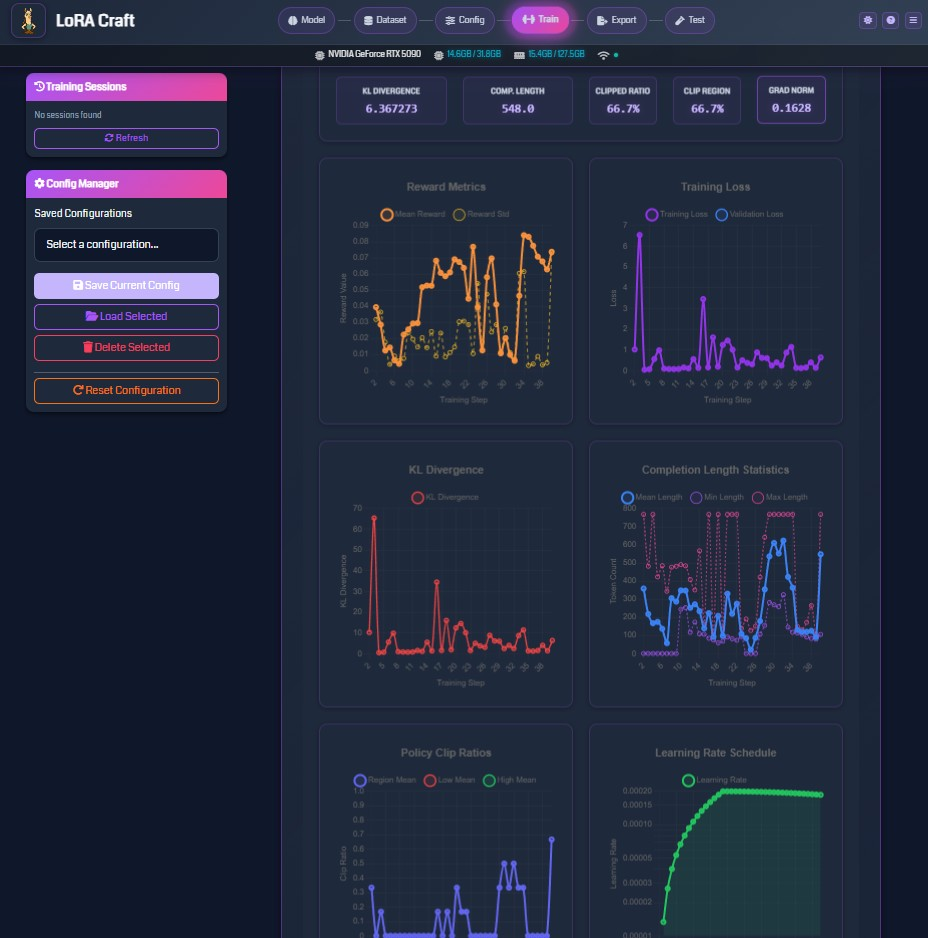
Watch your model learn with live metrics delivered via WebSocket connections.
Interactive Dashboard
Top Metrics Bar
- KL Divergence: How much the model deviates from base model
- Completion Length: Average response length in tokens
- Clipped Ratio: Training stability indicator
- Gradient Norm: Model update magnitude
Live Charts
- Reward Metrics: Mean and standard deviation of rewards over time
- Training Loss: Primary optimization objective
- KL Divergence: Tracks model deviation throughout training
- Completion Statistics: Min, max, and mean response lengths
- Policy Clip Ratios: PPO-style clipping metrics
- Learning Rate Schedule: Visualize LR changes over steps
Training Controls
- Stop Training: Gracefully halt and save checkpoint
- View Logs: Access detailed training output
- Session Management: Track multiple concurrent training runs
- GPU Monitoring: Real-time VRAM usage and utilization
LoRA Adapter Training
LoRA (Low-Rank Adaptation) enables efficient fine-tuning on consumer hardware.
How LoRA Works
Instead of updating billions of parameters, LoRA adds small “adapter” layers:
- Adapters are 1-2% the size of the full model
- Base model stays frozen during training
- Multiple adapters can be swapped for different tasks
Memory Efficiency
Train large models on modest GPUs:
- 8GB VRAM: 0.6B - 1.7B parameter models
- 12GB VRAM: 3B - 4B parameter models
- 16GB+ VRAM: 7B - 8B parameter models
Configurable Parameters
- LoRA Rank: Adapter capacity (8-32 typical)
- LoRA Alpha: Scaling factor (usually 2× rank)
- LoRA Dropout: Regularization (0.0-0.1 typical)
- Target Modules: Which layers to adapt
Flexible Dataset Support
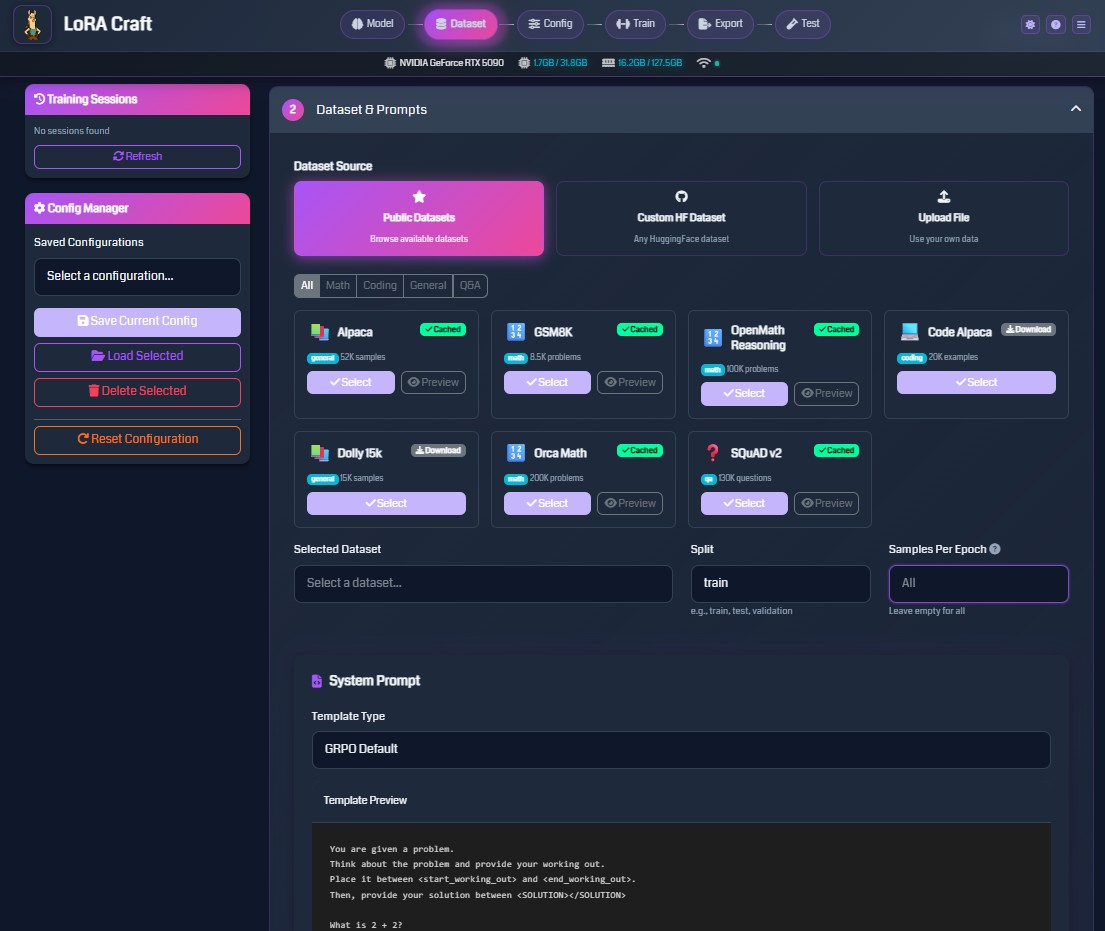
Train on curated public datasets or upload your own custom data.
Public Dataset Library
Browse 7 curated datasets with filtering and preview:
- Math: GSM8K (8.5K problems), OpenMath Reasoning (100K problems), Orca Math (200K problems)
- Coding: Code Alpaca (20K examples)
- General: Alpaca (52K samples), Dolly 15k (15K samples)
- Q&A: SQuAD v2 (130K questions)
Custom Dataset Upload
Upload your own data in multiple formats:
- JSON: List of objects or nested structures
- JSONL: One JSON object per line
- CSV: Comma-separated with headers
- Parquet: Apache Parquet files
Smart Field Mapping
- Auto-detects common field names (instruction, response, question, answer)
- Manual mapping for custom schemas
- Preview samples before training
System Prompt Configuration
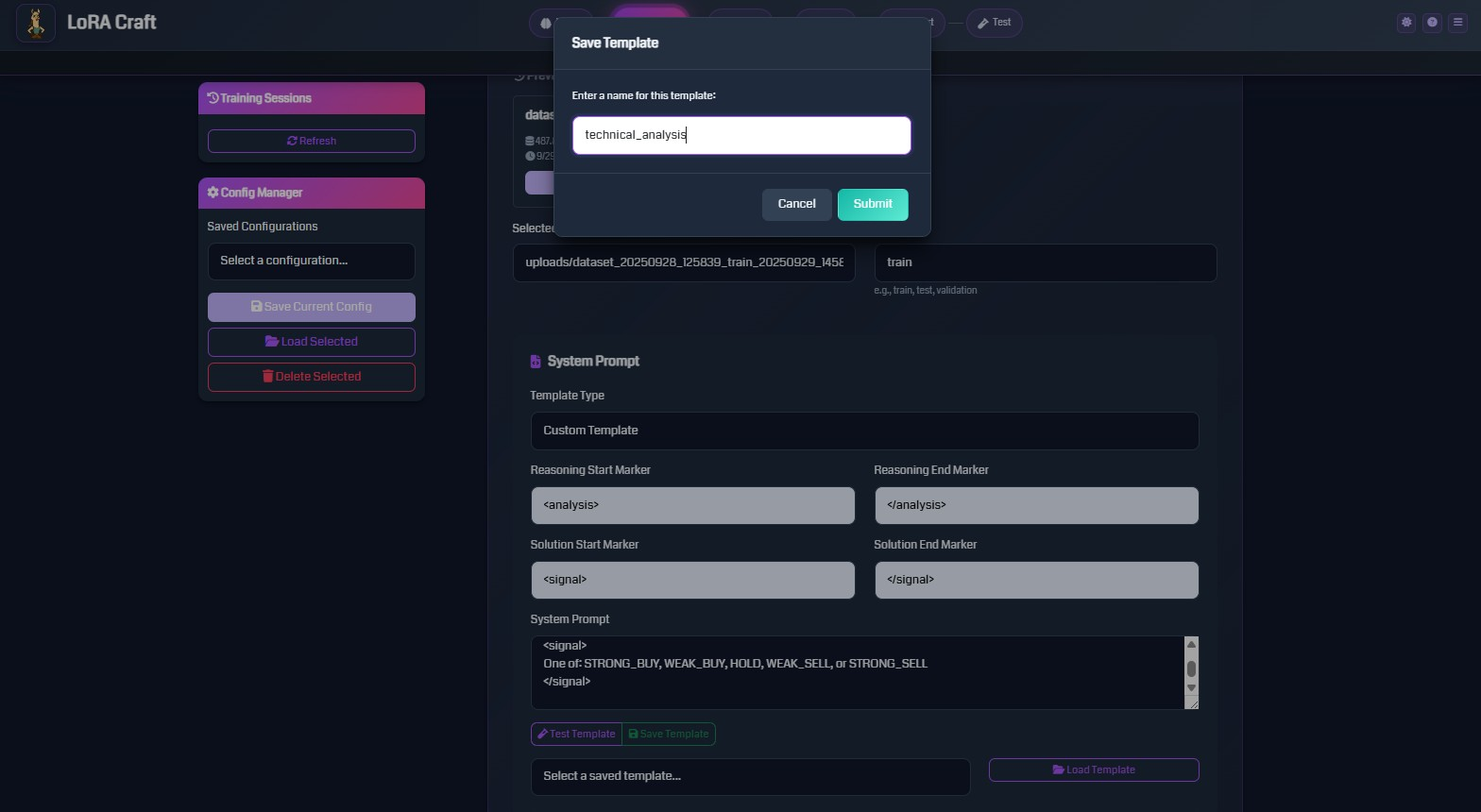
Define instruction format and output structure:
- Template type: GRPO default or custom formats
- System message: High-level model instructions
- Reasoning markers: Tags for structured thinking (
<start_working_out>) - Solution markers: Tags for final answers (
<SOLUTION>)
Model Export & Deployment
After training, export models in multiple formats for deployment anywhere.
HuggingFace Format
Standard Transformers-compatible format:
- Base model + LoRA adapter weights
- Compatible with Python inference
- Ready for HuggingFace Hub upload
- Location:
outputs/<session_id>/
GGUF Format
Optimized for llama.cpp ecosystem (Ollama, LM Studio):
- Q4_K_M: 4-bit quantization (balanced quality/size)
- Q5_K_M: 5-bit quantization (higher quality)
- Q8_0: 8-bit quantization (minimal quality loss)
- F16: 16-bit float (no quantization)
Size Comparison for 7B Models:
- Q4_K_M: ~4GB
- Q5_K_M: ~5GB
- Q8_0: ~8GB
- F16: ~14GB
Deployment Targets
llama.cpp
./main -m model.gguf -p "Your prompt"
Ollama
ollama create mymodel -f Modelfile
ollama run mymodel
LM Studio Import GGUF files directly through the UI
Configuration Management
Save and reuse training configurations for reproducibility.
Features:
- Save configs: Store complete training setups with names
- Load configs: Quickly restore previous configurations
- Share configs: JSON format for team collaboration
- Version control: Track configuration changes
Saved Parameters:
- Model selection and LoRA settings
- Dataset paths and field mappings
- Training hyperparameters
- Reward function configuration
- System prompt templates
Advanced Training Options
Pre-Training Phase
Optional supervised fine-tuning before GRPO:
- Helps model learn output format
- Improves GRPO training stability
- Configurable epochs and learning rate
- Can limit samples for quick adaptation
Hyperparameter Control
Fine-tune training behavior:
- Batch size: Memory vs. training speed tradeoff
- Gradient accumulation: Simulate larger batches
- Learning rate scheduling: Constant, linear, cosine decay
- KL penalty: Control model deviation from base
- Clip range: PPO-style gradient clipping
- Warmup steps: Gradual LR increase at start
Generation Parameters
Control model outputs during training:
- Max sequence length: Input token limit (1024-4096)
- Max new tokens: Response length limit (256-1024)
- Temperature: Randomness in generation (0.1-1.0)
- Top-P: Nucleus sampling threshold (0.9-0.95)
Next Steps
Ready to start training?
Follow our quick start guide to fine-tune your first model
See it in action
Explore real-world use cases and example configurations